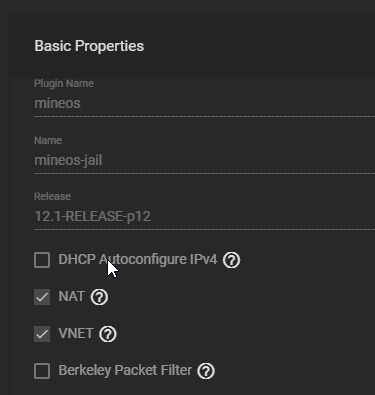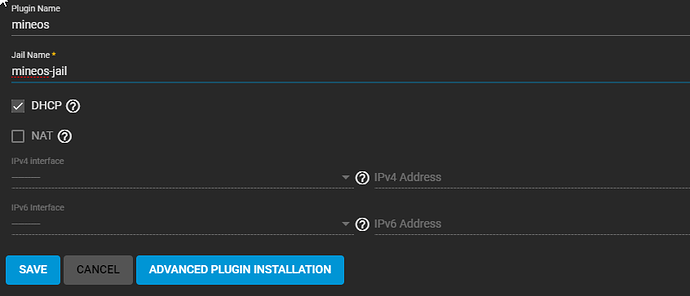With the TrueNAS / FreeNAS plugin, you need to make sure you didn’t choose “NAT” - instead choose “DHCP” when you set up the plugin / jail.
Choosing DHCP will put the MineOS server on the same network as your regular LAN, with all other computers. Choosing NAT will sort of put it in on its own little network, with the TrueNAS server acting as a gateway. So, you could then in theory enter the IP of your TrueNAS server, but then you would need to do additional port forwarding on the TrueNAS ui. Overall it’s less effort to just choose DHCP when setting up the plugin.
If you want to change it from NAT to DHCP without deleting and re-creating the whole thing, just stop the plugin, then edit it and change the tick-box.