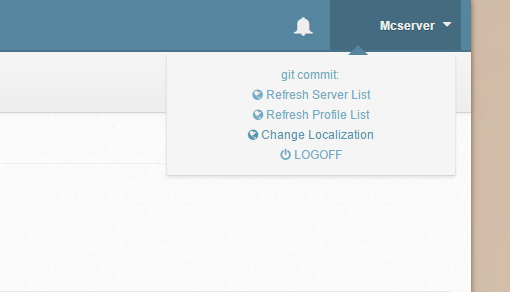The git commit shows as blank in the UI: 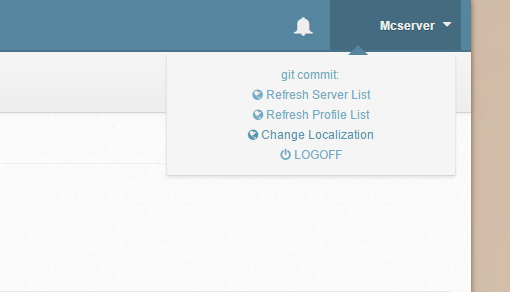
Command line is showing git as not installed:
root@mineos:/var/games/minecraft # git rev-parse HEAD
git: Command not found.
I don’t see anything immediately obvious in the logs either:
cat /var/log/mineos.log
{"level":"info","message":"[WEBUI] New file found in import directory /var/games/minecraft/import/oneworld.tar.gz","timestamp":"2016
-05-31T01:50:27.248Z"}
{"level":"info","message":"[WEBUI] New file found in import directory /var/games/minecraft/import/oneworld.tar.gz","timestamp":"2016
-05-31T01:51:58.999Z"}
{"level":"info","message":"[WEBUI] mcserver connected from 192.168.0.162","timestamp":"2016-05-31T01:52:21.003Z"}
{"level":"info","message":"[WEBUI] Downloading official profiles.","timestamp":"2016-05-31T01:52:21.151Z"}
{"command":"create_from_archive","new_server_name":"oneworld","filename":"oneworld.tar.gz","awd_dir":null,"level":"info","message":"
[WEBUI] Received emit command from 192.168.0.162:mcserver","timestamp":"2016-05-31T01:53:05.810Z"}
{"level":"error","message":"1","timestamp":"2016-05-31T01:53:05.829Z"}
{"level":"info","message":"[oneworld] Discovered server","timestamp":"2016-05-31T01:53:06.227Z"}
{"level":"error","message":"[oneworld] Create tail on logs/latest.log failed","timestamp":"2016-05-31T01:53:06.229Z"}
{"level":"info","message":"[oneworld] Watching for file generation: logs/latest.log","timestamp":"2016-05-31T01:53:06.229Z"}
{"level":"error","message":"[oneworld] Create tail on server.log failed","timestamp":"2016-05-31T01:53:06.230Z"}
{"level":"info","message":"[oneworld] Watching for file generation: server.log","timestamp":"2016-05-31T01:53:06.230Z"}
{"level":"error","message":"[oneworld] Create tail on proxy.log.0 failed","timestamp":"2016-05-31T01:53:06.230Z"}
{"level":"info","message":"[oneworld] Watching for file generation: proxy.log.0","timestamp":"2016-05-31T01:53:06.230Z"}
{"level":"info","message":"[oneworld] mcserver (192.168.0.162) joined server namespace","timestamp":"2016-05-31T01:53:06.331Z"}
{"profile":{"id":"1.8.9","time":"2016-05-10T14:45:26+00:00","releaseTime":"2015-12-03T09:24:39+00:00","type":"release","group":"moja
ng","webui_desc":"Official Mojang Jar","weight":0,"downloaded":false,"filename":"minecraft_server.1.8.9.jar","version":"1.8.9","rele
ase_version":"1.8.9","url":"https://s3.amazonaws.com/Minecraft.Download/versions/1.8.9/minecraft_server.1.8.9.jar","$$hashKey":"obje
ct:187"},"command":"download","level":"info","message":"[WEBUI] Received emit command from 192.168.0.162:mcserver","timestamp":"2016
-05-31T01:53:25.915Z"}
{"profile":{"id":"1.9.4","time":"2016-05-10T14:45:26+00:00","releaseTime":"2016-05-10T10:17:16+00:00","type":"release","group":"moja
ng","webui_desc":"Official Mojang Jar","weight":0,"downloaded":false,"filename":"minecraft_server.1.9.4.jar","version":"1.9.4","rele
ase_version":"1.9.4","url":"https://s3.amazonaws.com/Minecraft.Download/versions/1.9.4/minecraft_server.1.9.4.jar","$$hashKey":"obje
ct:182"},"command":"download","level":"info","message":"[WEBUI] Received emit command from 192.168.0.162:mcserver","timestamp":"2016
-05-31T01:53:28.263Z"}
{"level":"info","message":"[WEBUI] Downloading official profiles.","timestamp":"2016-05-31T01:53:38.782Z"}
{"level":"info","message":"[WEBUI] Downloading official profiles.","timestamp":"2016-05-31T01:53:43.989Z"}
{"level":"info","message":"[oneworld] 192.168.0.162 issued command : \"modify_sc\"","timestamp":"2016-05-31T01:54:06.488Z"}
{"level":"info","message":"[oneworld] received request \"modify_sc\"","timestamp":"2016-05-31T01:54:06.490Z"}
{"level":"info","message":"[oneworld] 192.168.0.162 issued command : \"modify_sc\"","timestamp":"2016-05-31T01:54:10.621Z"}
{"level":"info","message":"[oneworld] received request \"modify_sc\"","timestamp":"2016-05-31T01:54:10.621Z"}
{"level":"info","message":"[oneworld] 192.168.0.162 issued command : \"modify_sc\"","timestamp":"2016-05-31T01:54:15.006Z"}
{"level":"info","message":"[oneworld] received request \"modify_sc\"","timestamp":"2016-05-31T01:54:15.007Z"}
{"level":"info","message":"[oneworld] 192.168.0.162 issued command : \"start\"","timestamp":"2016-05-31T01:54:20.484Z"}
{"level":"info","message":"[oneworld] received request \"start\"","timestamp":"2016-05-31T01:54:20.485Z"}
{"level":"info","message":"[oneworld] latest.log created! Watchfile logs/latest.log closed","timestamp":"2016-05-31T01:54:23.407Z"}
{"level":"info","message":"[oneworld] Created tail on logs/latest.log","timestamp":"2016-05-31T01:54:23.408Z"}
{"level":"info","message":"[oneworld] eula.txt detected: NOT YET ACCEPTED (eula=false)","timestamp":"2016-05-31T01:54:26.592Z"}
{"level":"info","message":"[oneworld] 192.168.0.162 issued command : \"accept_eula\"","timestamp":"2016-05-31T01:54:28.369Z"}
{"level":"info","message":"[oneworld] received request \"accept_eula\"","timestamp":"2016-05-31T01:54:28.369Z"}
{"level":"info","message":"[oneworld] 192.168.0.162 issued command : \"start\"","timestamp":"2016-05-31T01:54:32.777Z"}
{"level":"info","message":"[oneworld] received request \"start\"","timestamp":"2016-05-31T01:54:32.778Z"}
{"level":"info","message":"[oneworld] eula.txt detected: ACCEPTED (eula=true)","timestamp":"2016-05-31T01:54:33.314Z"}
{"level":"info","message":"[oneworld] 192.168.0.162 issued command : \"stop\"","timestamp":"2016-05-31T01:55:09.829Z"}
{"level":"info","message":"[oneworld] received request \"stop\"","timestamp":"2016-05-31T01:55:09.829Z"}
Might just be a really crappy implementation in the FreeNAS plugin. I guess if I want an updated version I’ll have to just install MineOS myself in a jail or write my own plugin.