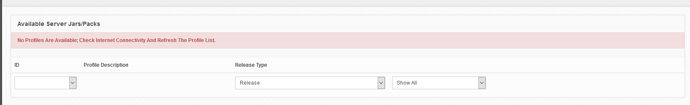I am trying to update my minecraft server to 1.14.4 but I cannot get the profiles to load on MineOS. I used to be able to see them and have not made any configuration changes (that I know of). this is what is listed in the web ui:
Here is the logs I looked at (im not seeing much):
{“level”:“error”,“message”:“Unable to retrieve profile: ftb. Please check your internet connectivity.”,“timestamp”:“2020-02-25T01:15:54.468Z”}
{“level”:“error”,“message”:“Unable to retrieve profile: ftb_third_party. Please check your internet connectivity.”,“timestamp”:“2020-02-25T01:15:54.478Z”}
{“level”:“info”,“message”:“Downloaded information for collection: Mojang Official Minecraft Jars (443 entries)”,“timestamp”:“2020-02-25T01:15:54.544Z”}
{“level”:“info”,“message”:"[GenericMod] root (192.168.1.147) joined server namespace",“timestamp”:“2020-02-25T01:15:55.847Z”}
{“level”:“info”,“message”:"[GenericModV2] root (192.168.1.147) joined server namespace",“timestamp”:“2020-02-25T01:15:55.847Z”}
{“level”:“info”,“message”:"[Test] root (192.168.1.147) joined server namespace",“timestamp”:“2020-02-25T01:15:55.847Z”}
{“redownload”:true,“command”:“refresh_profile_list”,“level”:“info”,“message”:"[WEBUI] Received emit command from 192.168.1.147:root",“timestamp”:“2020-02-25T01:16:06.774Z”}
{“level”:“error”,“message”:“Unable to retrieve profile: ftb. Please check your internet connectivity.”,“timestamp”:“2020-02-25T01:16:06.785Z”}
{“level”:“error”,“message”:“Unable to retrieve profile: ftb_third_party. Please check your internet connectivity.”,“timestamp”:“2020-02-25T01:16:06.789Z”}
{“level”:“info”,“message”:“Downloaded information for collection: Mojang Official Minecraft Jars (443 entries)”,“timestamp”:“2020-02-25T01:16:06.843Z”}
{“redownload”:true,“command”:“refresh_profile_list”,“level”:“info”,“message”:"[WEBUI] Received emit command from 192.168.1.147:root",“timestamp”:“2020-02-25T01:16:10.017Z”}
{“level”:“error”,“message”:“Unable to retrieve profile: ftb. Please check your internet connectivity.”,“timestamp”:“2020-02-25T01:16:10.028Z”}
{“level”:“error”,“message”:“Unable to retrieve profile: ftb_third_party. Please check your internet connectivity.”,“timestamp”:“2020-02-25T01:16:10.032Z”}
{“level”:“info”,“message”:“Downloaded information for collection: Mojang Official Minecraft Jars (443 entries)”,“timestamp”:“2020-02-25T01:16:10.103Z”}
{“redownload”:true,“command”:“refresh_profile_list”,“level”:“info”,“message”:"[WEBUI] Received emit command from 192.168.1.147:root",“timestamp”:“2020-02-25T01:16:27.456Z”}
{“level”:“error”,“message”:“Unable to retrieve profile: ftb. Please check your internet connectivity.”,“timestamp”:“2020-02-25T01:16:27.467Z”}
{“level”:“error”,“message”:“Unable to retrieve profile: ftb_third_party. Please check your internet connectivity.”,“timestamp”:“2020-02-25T01:16:27.471Z”}
{“level”:“info”,“message”:“Downloaded information for collection: Mojang Official Minecraft Jars (443 entries)”,“timestamp”:“2020-02-25T01:16:27.533Z”}
{“redownload”:true,“command”:“refresh_profile_list”,“level”:“info”,“message”:"[WEBUI] Received emit command from 192.168.1.147:root",“timestamp”:“2020-02-25T01:16:38.811Z”}
{“level”:“error”,“message”:“Unable to retrieve profile: ftb. Please check your internet connectivity.”,“timestamp”:“2020-02-25T01:16:38.822Z”}
{“level”:“error”,“message”:“Unable to retrieve profile: ftb_third_party. Please check your internet connectivity.”,“timestamp”:“2020-02-25T01:16:38.826Z”}
{“level”:“info”,“message”:“Downloaded information for collection: Mojang Official Minecraft Jars (443 entries)”,“timestamp”:“2020-02-25T01:16:39.382Z”}
{“command”:“refresh_server_list”,“level”:“info”,“message”:"[WEBUI] Received emit command from 192.168.1.147:root",“timestamp”:“2020-02-25T01:16:40.689Z”}
{“level”:“info”,“message”:"[GenericMod] transmittting existing file contents: logs/latest.log (19860 bytes)",“timestamp”:“2020-02-25T01:16:40.828Z”}
{“level”:“info”,“message”:"[GenericModV2] transmittting existing file contents: logs/latest.log (21164 bytes)",“timestamp”:“2020-02-25T01:16:41.127Z”}
{“level”:“info”,“message”:"[Test] transmittting existing file contents: logs/latest.log (4466 bytes)",“timestamp”:“2020-02-25T01:16:41.357Z”}
Let me know if you need any more info,
Thanks,
Kingrune