Hello, i am currently trying to Port Forward my MineOS server, and iøve read a few threads and dont seem to figure out how to…
If anyone can assist me in any shape or form, please contact. 
Either here or on discord: Fizz#5126
Thank you
Hello, i am currently trying to Port Forward my MineOS server, and iøve read a few threads and dont seem to figure out how to…
If anyone can assist me in any shape or form, please contact. 
Either here or on discord: Fizz#5126
Thank you
Hi
You havent told us what you have tried yet, so it’s kind of hard to help.
This is the basis of it though:
The standard IPv4 WAN consists of your external IP address supplied by your internet provider, and the internal LAN address your minecraft server has.
Port forwading is telling your internet modem to accept connections on specified ports on your WAN adress (External address) and forwarding to specified ports and addresses on your LAN
To access your minecraft server from the internet your external guests need to use your exterlan adress with the port number of your minecraft server, which your internet modem passes on to your minecraft server through port forwarding.
Some helpful pages:
How to set up port forwarding on most internet modems: https://portforward.com/
How to find your WAN adress: https://whatismyipaddress.com/
I am running MineOS on my TrueNAS and i have tried port forwarding which i apparently suck at.
I have found both my LAN and WAN ip address. On my PC tho, i dont know what it is nor how to find it on my TrueNAS. Only the LAN.
That’s all i have 
The WAN adress is the same on all units connected to your LAN
okay well i port forwarded that ip 25565-25565, and my friends still could not join
Did they try to connect with your internal LAN address, or you external WAN address?
well we just used the server ip, but ill set it up again and try with WAN address
i get this error when im using the WAN on port forwarding
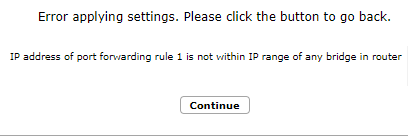
Your clients, the gamers, those connecting, they need to use your external address.
The portforwarding is externaladress:port - > internaladress:port
That looks correct.
Is your server available from your LAN? (can you connect with a minecraft client locally)
Youre using TrueNAS, I don’t know to mocu about how that is configured, I went the Ubuntu server with MineOS on top route.
Have you looked at this post about the network config of your TrueNAS MineOS plugin: Unable to view server via LAN
Yes i can connect via LAN connection, but no one else can.
cuz i get this error with the WAN:
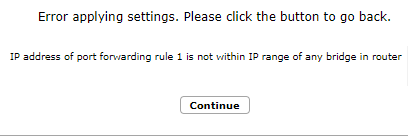
Sorry. I didn’t catch that 
Int the Int.IP field you use the internal IP adress (the LAN address of your MineOS server)