Just wanted to document how to install MineOS on Xpenology (Synology DSM) NAS. I struggled with this for many hours before I noticed in an NMAP scan that the wrong ports were opened up. Ensure that the local ports match your container ports, the default “Auto” assigns ports in the 32,XXX range.
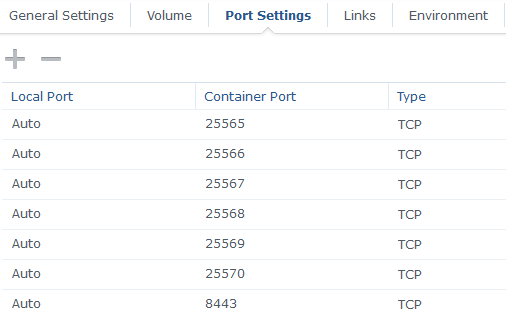
Also, be sure to install Java 8 and Node.js 8, and grant High Privilege.
MineOS.json:
{
“cap_add” : null,
“cap_drop” : null,
“cmd” : “/usr/bin/supervisord -n -c /etc/supervisor/supervisord.conf”,
“cpu_priority” : 50,
“devices” : null,
“enable_publish_all_ports” : false,
“enable_restart_policy” : false,
“enabled” : true,
“entrypoint_default” : “/entrypoint.sh”,
“env_variables” : [
{
“key” : “USER_NAME”,
“value” : “mc”
},
{
“key” : “USER_PASSWORD”,
“value” : “insert your password here”
},
{
“key” : “PATH”,
“value” : “/usr/local/sbin:/usr/local/bin:/usr/sbin:/usr/bin:/sbin:/bin”
}
],
“exporting” : false,
“id” : “f643f0c545e6de3ef947337fe3d7506283966fcb64bfad15ab7eabe26eac5a70”,
“image” : “hexparrot/mineos:latest”,
“is_ddsm” : false,
“is_package” : false,
“links” : [],
“memory_limit” : 0,
“name” : “MineOS”,
“network” : [
{
“driver” : “bridge”,
“name” : “bridge”
}
],
“network_mode” : “bridge”,
“port_bindings” : [
{
“container_port” : 25565,
“host_port” : 25565,
“type” : “tcp”
},
{
“container_port” : 25566,
“host_port” : 25566,
“type” : “tcp”
},
{
“container_port” : 8443,
“host_port” : 8443,
“type” : “tcp”
}
],
“privileged” : true,
“shortcut” : {
“enable_shortcut” : true,
“enable_status_page” : true,
“enable_web_page” : false
},
“ulimits” : null,
“use_host_network” : false,
“volume_bindings” : [
{
“host_volume_file” : “/docker/MineOS”,
“mount_point” : “/var/games/minecraft/”,
“type” : “rw”
}
],
“volumes_from” : null
}