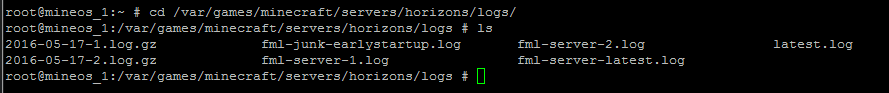I have been running MineOS for sometime now. I love it WONDERFUL PRODUCT. I am having a problem that has never hit me before. I recently created a server for my friends ( FTB Horizons Day Break ) the server starts up fine ( well almost fine I have a looping happening unrelated to MineOS ) but I never see the Logs/latest on the left hand side at the bottom. The Latest file is in the log directory and when tail It I can see that data is being dumped to it but I do not see it in the web ui. The other server I am running FTB Infinity Evolved I can see the Latest log file and have access to the console with no issues.
- What commit are you on?
- If you’re on a recent commit, there is a rate-limiter at 65 lines/sec. In most cases, any server generating more than this causes massive browser (client side webui) slowdowns.
- Is the file that is being updated definitely
logs/latest.log? (same directory, same filename)
The rate-limiting should also bring up a notice on the webui saying this, and that you can refresh the webui to disable the rate limiter (and it will be re-enabled when it hits the threshold again).
But check #3 to make sure this is the case.
Thank you for the response. Yes I am sure that the latest.log file is in the logs directory. Here is snippet
Here is snippet of my web -Ui
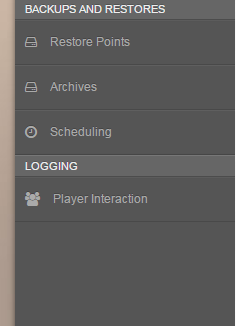
Can you share /var/log/mineos.log–this file should indicate attempts to tail latest.log and show any errors.
It would not let me upload my .log file so here is a link to via DropBox
This isn’t a FreeNAS 9 installation, is it?
Yes it is. 9.3. I have another server running in which I can see the console with no issues.
Okay now this is odd after I did an update on my freenas server and restarted it I can now see and have access to my console. I am not sure if was due to the update or the restart but it is now fixed.
Now that both of my issue has been fixed with a main server ( FreeNAS ) restart both of my issues have fixed themselves. You can close this ticket as well.