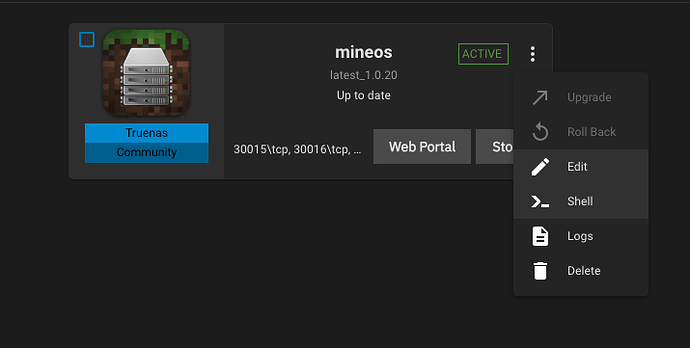I’ve seen a lot of people here asking about server versions not starting - mainly as a result of not installing the right Java versions. Here’s a quick guide.
I’m using the MineOS application (1.0.20) on Truenas SCALE (Bluefin).
For the following Minecraft versions:
- 1.16.5 and below use Java 8
- 1.17.0-1.17.4 use Java 16 (but works with Java 17)
- 1.18.0-1.20.4 use Java 17
- 1.20.5+ use Java 21
Here’s how you install them (I’m by no means very knowledgeable in this, but this works for me):
-
Access your MineOS Pod Shell
-
Run
apt install openjdk-#-jdk- Replace # with the Java version referenced above.
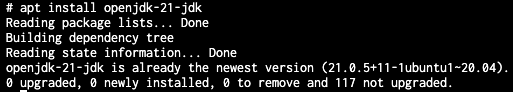
(Mine is already updated)
If this doesn’t work, runapt updateand repeat.
3. Changing to different Java versions
If you are using an older server that uses an older Java version (if you are running 1.20.5+ you’re already done as it is using the newest version by default), use the following to switch Java versions:
-
update-java-alternatives --list -
update-java-alternatives --set /path/to/java/version- where you replace/path/to/java/versionwith the path with the appropriate Java version (such as/usr/lib/jvm/java-1.8.0-openjdk-amd64)
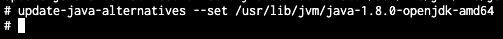
-
There won’t be an output, but you can check using
java -version -
exitand move to the Webui to launch again. Assuming you picked the correct version, it should now launch!
Good luck!