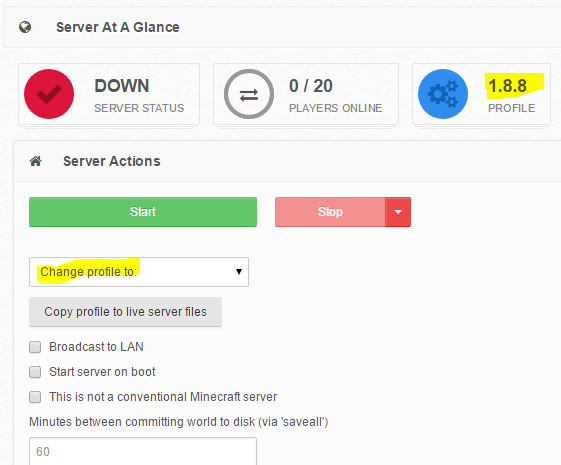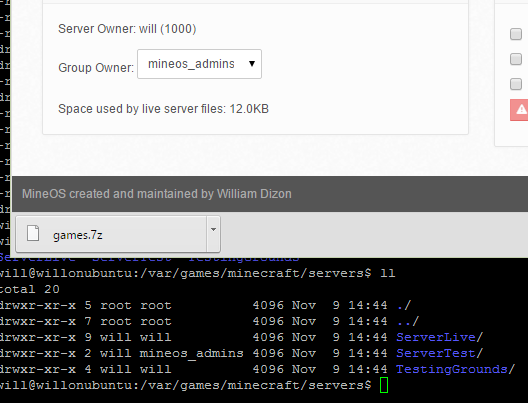I’m running into an issue where my MC servers regardless of profile seem to be automatically shutting down and in some cases restarting within minutes. In addition the server UI becomes unresponsive to the point that I have to re-login to manage the servers every few minutes.
What this looks like from the in-game perspective is people get booted every few minutes off the server saying connection closed. To test this I spun up a vanilla server with no mods and noticed over time 2015-11-08-X.log.gz were being generated without user intervention on the web UI. So I’ve ruled out firewall, mods, and Crontab Schedule.
commit b19f851e5aa94eb53234ccd99e3509ea5c0441a2
A sample from the mineOS.log
proxy.log.0","timestamp":"2015-11-09T00:00:23.012Z"}
{"level":"info","message":"[ServerLive] Discovered server","timestamp":"2015-11-09T00:00:23.101Z"}
{"level":"info","message":"[ServerLive] Created tail on logs/latest.log","timestamp":"2015-11-09T00:00:23.102Z"}
{"level":"error","message":"[ServerLive] Create tail on server.log failed","timestamp":"2015-11-09T00:00:23.102Z"}
{"level":"info","message":"[ServerLive] Watching for file generation: server.log","timestamp":"2015-11-09T00:00:23.102Z"}
{"level":"error","message":"[ServerLive] Create tail on proxy.log.0 failed","timestamp":"2015-11-09T00:00:23.102Z"}
{"level":"info","message":"[ServerLive] Watching for file generation: proxy.log.0","timestamp":"2015-11-09T00:00:23.102Z"}
{"level":"info","message":"[TestingGrounds] Discovered server","timestamp":"2015-11-09T00:00:23.104Z"}
{"level":"info","message":"[TestingGrounds] Created tail on logs/latest.log","timestamp":"2015-11-09T00:00:23.104Z"}
{"level":"error","message":"[TestingGrounds] Create tail on server.log failed","timestamp":"2015-11-09T00:00:23.104Z"}
{"level":"info","message":"[TestingGrounds] Watching for file generation: server.log","timestamp":"2015-11-09T00:00:23.105Z"}
{"level":"error","message":"[TestingGrounds] Create tail on proxy.log.0 failed","timestamp":"2015-11-09T00:00:23.105Z"}
{"level":"info","message":"[TestingGrounds] Watching for file generation: proxy.log.0","timestamp":"2015-11-09T00:00:23.105Z"}
{"level":"info","message":"[TestingGrounds] eula.txt detected: ACCEPTED (eula=true)","timestamp":"2015-11-09T00:00:23.621Z"}
{"level":"info","message":"[ServerLive] eula.txt detected: ACCEPTED (eula=true)","timestamp":"2015-11-09T00:00:23.622Z"}
{"level":"info","message":"[ServerTest] autostart = false","timestamp":"2015-11-09T00:00:27.563Z"}
{"level":"error","message":"[ServerTest] Aborted server startup; condition not met: true","timestamp":"2015-11-09T00:00:27.564Z"}
{"level":"info","message":"[ServerLive] autostart = true","timestamp":"2015-11-09T00:00:27.566Z"}
{"level":"info","message":"[ServerLive] Server started. Waiting 10000 ms...","timestamp":"2015-11-09T00:00:27.702Z"}
{"level":"info","message":"[TestingGrounds] autostart = false","timestamp":"2015-11-09T00:00:37.702Z"}
{"level":"error","message":"[TestingGrounds] Aborted server startup; condition not met: true","timestamp":"2015-11-09T00:00:37.702Z"}
Full mineOS.log
-
TestingGroundsis a vanilla server and stops within a few minutes of running and stays stopped until started through the web UI. Does not haveStart server on bootchecked. -
ServerLiveseems to automatically restart itself even though it’s not set up to do such. Does have Startserver on bootchecked.