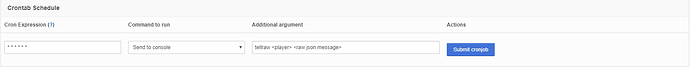Okay, I’ve done multiple Google searches, and searched every scheduling related thread on this site as well, and not found quite what I need to get me over this hump. I have set up a server restart schedule, and all works great. I also have an archive/restore point schedule set up and that all works great as well. What I’m trying to do is to schedule a tellraw command so I can give the text a different color so my players notice it. I’ve tried to set this up under the scheduling tab just like my other tasks, and no matter how I put the text in, the server just tells me ‘Unknown command. Type /help…’ when the schedule kicks off the task. I’ve tried simpler commands as a test as well, such as ‘say Hello’ or ‘/say Hello’ and the result from the scheduled task is always as I described… ‘Unknown command’.
So my question is, what am I doing wrong? Is there a specific format I need to use to set up a simple tellraw command using the ‘Send to console’ option on the Scheduling page? I’m really not doing anything complicated with the tellraw, just simply using a gold text (not even bolding the text) for all but the last message at 1 minute prior to a restart, and that one is just as simple with just dark_red text color.