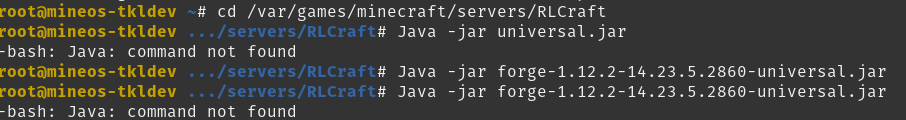i have followed so many tutorials the past few days and im doing my head in. i use filezilla to move the RLCraft 2.9 server files to the mineos server i have made, add extra ram, run “forge-1.12.2-14.23.5.2860-installer.jar” then id run “minecraft_server.1.12.2.jar” and all i get is vanilla mc with fancy leaves and a temperature gauge. i hope i can get a little help with this.
You need to run forge universal.jar. You’re running the vanilla minecraft server jar. If the universal jar is not in the drop down, refresh page to see if it then loads. If it’s still not there then you have to find it and copy it up in this case there’s a file (run.sh or something) that has the user_args in the libraries folders some where. If you’re savvy and can read code my proposed fixes at the bottom of the Forge 1.18 thread could lead you to what you would need to do.
https://discourse.codeemo.com/t/minecraft-forge-1-18-1-no-targetable-jar/5200/18?u=elpres
thanks for the reply! i can upload the universal.jar no problem. but for some reason there is no run.sh or anything like it in the server files as far as i can see.
Maybe the installer didn’t install right? Try upload the correct universal jar (or find it in a subfolder of libraries and copy it to your server root) and then refresh the webui page and you should be able to select that jar.
i upload the correct universal jar and select it. the server started for a few seconds but then it stopped and now it wont even do that anymore
Accept the eula?
Try run the server from command line and see what it says
Java -jar universal.jar
Make sure you’re in the servers root directory
Don’t run it as root. Run it as the user who created it/owns it.
As a note, that means that java is not set up for the root user.
your gunna be disappointed in me but i was lazy and just kept my username the default root lol.
If you’re using the provided mineos iso there is a user mc.
Anyway. Set up java for that user. Not sure how you could have run the forge installer if no java is set for that user. If it’s a server you’ve previously had set up you wouldn’t have needed to run the installer and all files required would have transferred.
i dunno what to say. i have been using the username of root just fine till now. i even have a vanilla server running just fine too so i dont think that is the issue. but maybe it is a java issue? i believe i have the latest java installed on this server
Oh wait. Case sensitive. Lower case j for java
hey i got a little more action this time! got this wall of text!
java -jar forge-1.12.2-14.23.5.2860-universal.jar
A problem occurred running the Server launcher.java.lang.reflect.InvocationTargetException
at java.base/jdk.internal.reflect.NativeMethodAccessorImpl.invoke0(Native Method)
at java.base/jdk.internal.reflect.NativeMethodAccessorImpl.invoke(NativeMethodAccessorImpl.java:77)
at java.base/jdk.internal.reflect.DelegatingMethodAccessorImpl.invoke(DelegatingMethodAccessorImpl.java:43)
at java.base/java.lang.reflect.Method.invoke(Method.java:568)
at net.minecraftforge.fml.relauncher.ServerLaunchWrapper.run(ServerLaunchWrapper.java:70)
at net.minecraftforge.fml.relauncher.ServerLaunchWrapper.main(ServerLaunchWrapper.java:34)
Caused by: java.lang.ClassCastException: class jdk.internal.loader.ClassLoaders$AppClassLoader cannot be cast to class java.net.URLClassLoader (jdk.internal.loader.ClassLoaders$AppClassLoader and java.net.URLClassLoader are in module java.base of loader ‘bootstrap’)
at net.minecraft.launchwrapper.Launch.(Launch.java:34)
at net.minecraft.launchwrapper.Launch.main(Launch.java:28)
… 6 more
That looks like a java mismatch error.
The java version installed do not match the java version the .jar file needs.
You have to check what version of java that servers is made to run with (check with forge), and install or add the right java version. MineOS supports separate java installations on a pr. server basis, search this forum for how to do that.
way to steal my thunder 
Apparently it should be Java 8.
thank you so much. i figured java was backwards compatible and i should stick to the latest version because of the new exploit. its almost bed time for me so ill try this on my next day off!
thank you so much for helping me out man. u a legend. hopefully youll hear good news from me within a few days from now!
how did you fix it because i dont have an universal jar
Usually if I don’t have the jar in my server folder I will run the installer on my PC and then use FileZilla to upload the two jars the installer produces into the server folder. Make sure to run the forge jar and not the regular minecraft server jar when you start the server otherwise you will only get a vanilla server. If this doesn’t work for you I can likely find and link you to a discussion where it is described more clearly.
Any tutorials on this as im trying to learn how to get rlcraft or any modded server to run ![]()