Hello, I have a problem installing the MINEOS platform ,No Profiles Are
Available; Check Internet Connectivity And Refresh The Profile List.
", what is the solution for this problem?
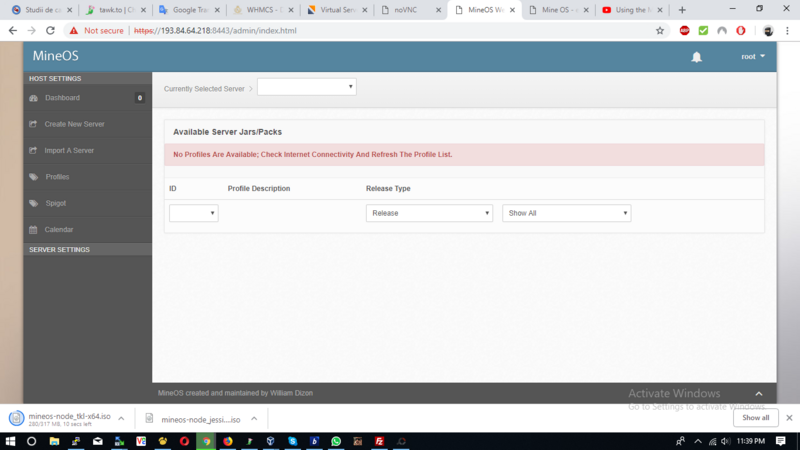
I installed the version mineos-node_jessie-x64.iso
Have you tested that your internet is set up correctly?
If you’re using MineOS Turnkey, upon boot you’ll see networking configuration options. Whether you choose static IP, DHCP, or elsewise shouldn’t matter, so long as it is the appropriate setting for your network.
If your internet is set up correctly, you should be able to do things like ping from the terminal. When it says ‘no profiles are available’ (as it is), it means that MineOS is attempting to download the list of profiles from the official server jar sources, e.g., Mojang sources from Amazon web services and the like.
These destinations should be pretty much 100% accessible from anywhere, so I’m guessing again it falls onto network configuration–perhaps your gateway isn’t set up correctly? Any firewall?
hello, everything is configured correctly than nameservers https://postimg.cc/hQTt045G
the firewall is configured https://i.postimg.cc/7PCxWsG5/mineos.png
the server is installed on a vps to a company in romania, I think is not the nameservers
it gives me an error when configuring DHCP https://i.postimg.cc/Y9Cyssdj/ref.png
I solved, the solution is the following:
edit the resolv.conf file (/etc/resolv.conf), and below we add nameserver 8.8.8.8 and finally give the command service networking restart