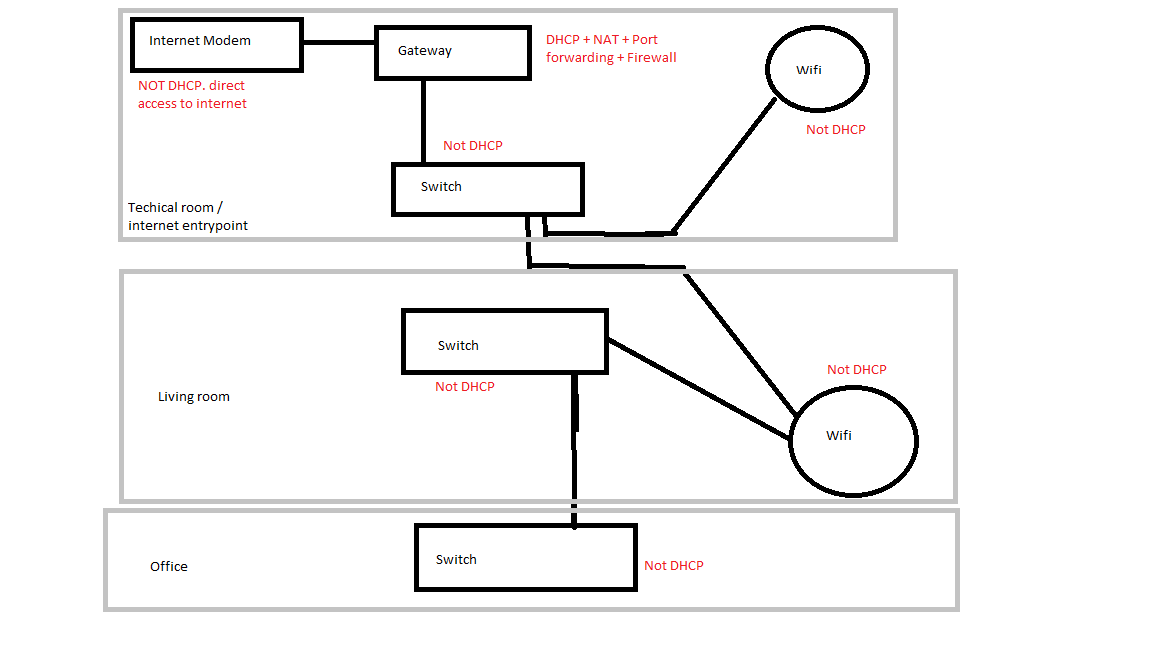Recently setup a older pc with mineos and works great over lan
I have absolutely no idea how to portforward it or how to use linux
some help about making the server playable from other locations would be great
If your server works perfectly under LAN, then 100% of further configuration is strictly in your router.
Repeat: you should no longer need to, at any point, worry about your MineOS host’s firewall, etc.
So with regard to port forwarding, it’s different for every router, but the general idea is the same:
- Identify the IP address of your MineOS host
- Log into your router’s administration page
- Find the page involving “port forwarding”, “Open NAT”, or something similar
- Have port [25565, 22, 8443] (etc) forwarded to your MineOS host’s IP from #1
This section effectively makes any 25565 traffic from OUTSIDE your network go to your MineOS host. How users get to the MineOS host will be your public IP address, which you’d find here.
Since this number can change, and is otherwise fairly uncertain/hard to remember, you might also look if your router has “DYNDNS” support. This will allow you to provide a name like will.asuscomm.com (this one was offered by my asus router) which you can give to your friends or use yourself to connect to your router -> mineos.
Dyndns is either built in your router, or you can implement it onto a linux host itself, but it’ll be a pretty involving experience. That’s the general idea, though.
I’d upload a image but I currently can’t
I have the ip address in the port forwarding options set to the ip given on the screen of the server, the TCP and UDP set to 25565.
Should that not work?
And it works with lan with the Broadcast to lan switched on
Are you using the external IP address that is assigned to your router?
Im not really sure of the difference
im using the one that is 192.168.xxx.xxx
192.168.x.x is your private internal network IP address that your router doles out to all of your devices, smartphone, computers, refrigerators, etc. You need to find the external IP address, and you can literally ask Google “what’s my IP.”
Next, in Minecraft, use that address to connect to the server (ip address:port number). If that works, and you plan to share this with friends, then sign up for a dynamic DNS service, or if the router offers it, use that. I use No-IP as it’s free only after renewing my membership each month.
So would the port then be 25565?
Whenever I go to press start with the 3 options unchecked nothing happens
in the webui that is
EDIT: I just got it to start and nothing is happening when that ip is put in
and my router has options for virtual servers and port forwarding
from what I know portforwarding is for a range of ports
and a virtual server is for a single port.
which should I use?
If your router uses a range, then your range is 25565-25565.
I’m not sure about virtual servers (never heard of this option on a router, but have heard of virtual networks (completely different things)),
So would the port then be 25565?
Yes, later on you can increase this. But let’s first test it on the default port.
EDIT: I just got it to start and nothing is happening when that ip is put in
Nothing happening in the Webui, logs tab, or when connecting the game to the server?
when connecting to the minecraft server
the local ip still works (192.168…)
You are on the right track and can do this 
Ports:
When connecting to a minecraft server running on the default port (25565) you do not need to speicify the port in the game, as it assumes to use that port.
You do however need to know this port number to tell your router what port it shoudl listen to, and where to send requets coming in on that port (port forwarding)
This request, if written for a human, like this:
“listen to port 225565 coming in from the internet, and pass along any messages to this internal address”
It is difficult for us to tell you specifically how to configure your internet router, since all of them do it differently. You can check out this site : https://portforward.com/ and see if they have the correct method for your router.
Virtual servers are a type of port forwarding, but with a friendly name, and for a spesific port (or sets of ports, depending on config and type of server). They are defined to make port forwarding easier, but are a bit limited in possibilities. I reccomend learing and using port forwarding in stead of virtual servers
@iMelsom I have 1 more question
I have my the computer for the minecraft server hooked up to a router that is plugged in to my modem
should that effect anything?
I just have it hooked up via ethernet to it and its portforwarded through that
That deppends on your router type.
If it is a standar ehternet router or switch just passing along data from your modem, no, that shoud lbe et.
Is it a wireless router, and your plugged your modem into the “WAN” port of your switch, you may need to port forward on both, or unplug from the “WAN” port, and plug into a normal “LAN” port. Remember to deactivate the DHCP server in your wireless router if you do this. Unless you have a very spesific setup, and have configured such a ssetup correctly, a LAN may only have one DHCP server. Having two active ones causes instability
My router is plugged into the one of the LAN ports on my router. Then the server is plugged into a lan port on that. Its a dlink 819 if that helps.
It may or may not work. It’s not possible for me to tell you definite any way.
This forum is for help with MineOS, and now we’ve ended up far into netwrok related issues. I happen to know a fair bit about networks, but I still know too litle about your setup, and how your routers talk to each other.
some thing I always make sure of when I set up my network:
What kind of internet modem / router i have, and how it works.
- Do it provide DHCP and internal LAN? Or do it give out internet adresses? (most likely the first, since IP-addresses are at a premium, and to few)
- Do it provide NAT and have port forwarding available. (if yes to the point above, then yes here as well)
- Do it provide Wireless
Then I take a look at awhat kind of equipment I want behind it:
- are any of them “smart”
- do any of them provide DHCP
- do any of them provide WLAN
I then plan out my network accordingly. Remember what I told you previously: Only one DHCP pr LAN. If the modem/router I got to acces the internet provides NAT and DHCP I make sure that anything I add to my network do not provide DHCP.
Se the badly drawn sketch for my network setup at home:
In this config, the only place I need to set anything up is in the gateway.
As you see, just telling you from tidbits of info you provide is not possible. It may work. but if both routers give out DHCP, it may not. I dont know. You d have to go through your network config to see how everything is set up.
what do you mean by that?
The current setup is typical and will work for your needs. @iMelsom was providing more information for different types of configurations. For the DHCP aspect, I’d make sure your server was manually set to an IP outside of the routers DHCP range. Doing this will make it easier for users to connect externally, especially if you setup a Dynamic DNS or other like service.