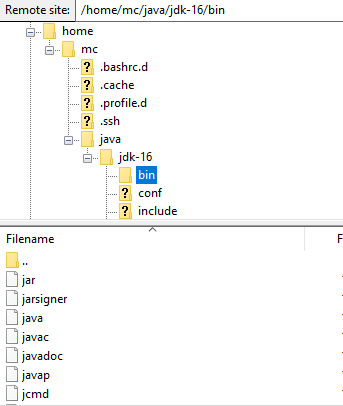Hello, I am trying to run a paper-1.17 Release 4 server, which requires Java 16 .MineOS Turnkey and its Java version is 17.
I’ve read
As the latest 1.17 has started causing friction on the number of Java versions necessary in order to support multiple releases of Minecraft, we’re finding that the Webui is being a bit restrictive on how to run different versions in parallel. This post is to help address this until perhaps a dropdown is implemented in the webui–all these changes occur in server.config:
In the server.config file, you may be accustomed to seeing the following lines:
[java]
jarfile=minecraft_server.1.17.jar
java…
and it said to edit the server.config like so:
[java]
java_binary=/path_to_java_goes_here/bin/java
jarfile=minecraft_server.1.17.jar
java_xmx=4092
java_tweaks=
so I did
[java]
java_binary=/home/mc/java/jdk-16/bin/java
However, this is the message it gave me:/home/mc/java/jdk-16/bin/ is where my java file is, the spelling is correct.
In /home/mc/java/jdk-16/ it is using the openjdk-16_linux-x64_bin.tar.gz Archived OpenJDK GA Releases
How do I get it to use Java 16?
Is the Java files that I’m using now correct?
(Also sorry if I put this in the wrong category lol)
have you extracted the .tar.gz into /jdk-16/ so the /bin/ folder actually exists
Yes, they have been extracted.
Ank
June 21, 2023, 9:33pm
5
Type which java in the console if the path is not usr/bin/java then this could be your issue if the webui java was installed here by you. If the path is the same then run ps aux | grep java and see what java process are running.
Or if you transferred the mc server’s java over as root then that will be your issue. cd to that path andls –l java to see its perms
Paste the output.
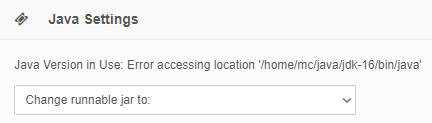
![]()