I actually figured it out and I feel kinda dumb. I’ll post the solution here in case anyone else finds this thread and has the same issue:
SOLUTION: This issue is kind of specific to Unraid OS and running MineOS as a Docker container:
If you have file permission issues and you choose to go to Tools > New Permissions (On UnraidOS, this isn’t a MineOS setting) and run that setting on your appdata folder, MineOS will stop seeing your servers. It will set the permissions to 99 which MineOS doesn’t like. I haven’t had issues with any other dockers and it’s something I’ve run in the past when dealing with some files being created as a root user but I digress.
Open the MineOS console and run: chown -R mc:mc /var/games/minecraft
-
chown= change ownership -
-R= recursively (changes for all subfolders and files within the selected folder) -
mc:mc= gives permission to “mc” user and “mc” group. It won’t work with justmc, you need to add the mc group. -
/var/games/minecraft= the folder with your archive, backup, import, profiles, and servers.
You can double check the permissions using: ls -la /var/games/minecraft (this just lists out the folders at that location with their permissions).
If you are still having permission issues, try running: chmod -R 777 /var/games/minecraft. This works like chown but changes the read, write, and execute. You can dive in dive in deeper about why 777 but it’s basically a binary shorthand. It gives everyone permission to do whatever they want with the files.
Running ls -la /var/games/minecraft should look like this by the end of it:
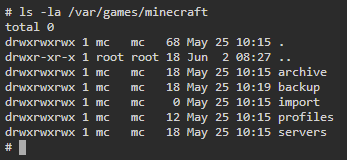
Someone can correct me on if changing the permissions to a very lenient 777 is a risk, but I don’t think so because you’re running in a Docker container that no one else can touch.
Honestly I’m not entirely sure if this was the issue I’ve always had, I definitely feel like I’ve still seen my servers disappear and reappear from the list. But this seems to be at least the solution for the latest time I’ve had my server disappear. Also, my title is wrong and it wasn’t caused by a reboot. I think I must have ran it before a reboot and the settings took effect after a reboot because MineOS restarted and rechecked the permissions or something.
Hopefully this helps someone. 