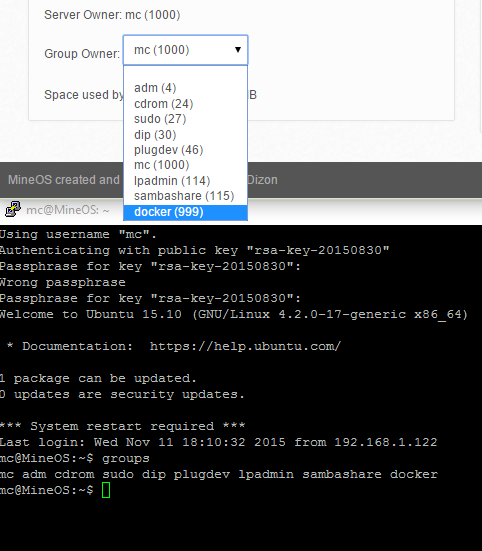Greetings, it’s been a while!
I’m trying to work out a system of adding new users to the Ubuntu Linux server. Currently I’m crating a new Modpack in collaboration with a small group of individuals. I’m trying to work out a system of adding new users or a group of users to the Ubuntu Linux server.
My goals are for the new users:
Web UI: Access only Test_Live map (which should be able to be selected through the UI but I don’t see the new user I added)
SFTP access: read write access only to the config folder ‘/var/games/minecraft/servers/Test_Live/config’
SSH: restrict users from SSH. I believe I found adequate documentation for this already.
I created a new user but it has equal privileges to MC user. Thus it can read write files owned by MC. I want to make the new user or group of users have less privileges MC user. Basically I don’t want them to have read access to any part of the server except for what is necessary for the goals outlined above. Meantime I will continue to search for the how to properly manage permissions on linux.