This shows you how to go from Java 8 to Java 15, is it possible to go from Java 8 to Java 16 skipping 15?
These instructions have already been modified to bring you directly to Java 16.
when I used this command this happened.
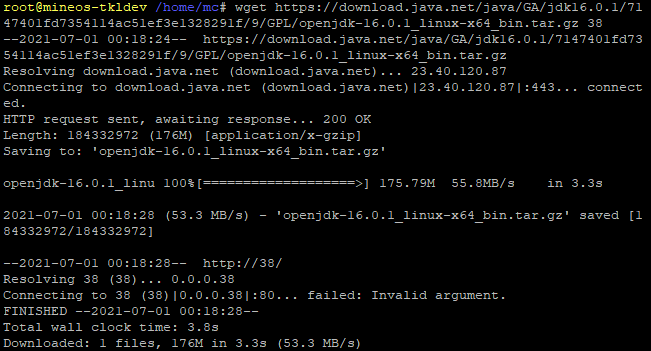
It says that something failed because of the 38 but in filezilla I see the file downloaded. Yet the next command (tar…) isnt working.
Edit: I ran the next command anyway and this seems like another unrelated problem
![]()
I’m really sorry about this 38–that is 100% a flub on the keyboard–definitely does not need to be there, in the least. That said, it still appears that the file was downloaded without issue.
You state that the next command tar doesn’t work–what was the error?
The ln -s will not work for two reasons:
- the
tarstep didn’t work - you put
/user/bin/java–be sure to be checking the path:/usr/bin/java
The slight typo means it’s trying to put the symlink in /user/bin/, but bash was unwilling to make two new directories (/user and /user/bin`) to do it. It’s a safeguard, so what’s good is there’s nothing it did you need to undo.
The tar issue is the real concern. Let me know what the error you get there is.
I’m not sure what the error is, when I run the command nothing happens. There isn’t an error but unlike every other command, it also doesn’t have anything to say that the command worked.
I just ran the tar and In command again, this time the In didnt have an error but just like the tar command nothing showed up to confirm it worked. I tried to run a 1.17 server, it didnt work but the 1.16.5 server still does.
Note: I’m just changing the profile of the server from 1.16.5 to 1.17, I haven’t tried to make a new complete new server.
Okay so… after 3 hours and some help from my aunt who has a computer science degree, the 1.17 server works.
When nothing showed up to confirm that those commands worked, I think they still did work. And the only other problem that I can think of now that I had to fix was redownloading the 1.17 profile.
I had already downloaded it before I updated to Java 16, I dont know how that made the server incapable of running but when I downloaded it a second time it seemed to work.
@hexparrot thank you for your time and thank you for helping me with my problem. I appreciate all the work you do.
@hexparrot thank you for your clear, precise and simple guide. It took me a couple of minutes to update with your instructions.
For anyone having issues about servers not starting after the update. Remove all your Java arguments and your servers will start up just fine.
for me it says wget: not found
Perhaps wget is not installed.
I can’t give an explanation for why it is not, but as is the case with Linux in general, if it’s not there when you need it, you only need to add it, then continue on:
apt install wget
Just to update the community - 1.18 pre release 2 is out and needs java 17 to work according the release notes, I have not updated my mineos turnkey yet but here is the url for the wget line: https://download.oracle.com/java/17/latest/jdk-17_linux-x64_bin.tar.gz
That link is incorrect. It should be this one:
https://download.java.net/java/GA/jdk17.0.1/2a2082e5a09d4267845be086888add4f/12/GPL/openjdk-17.0.1_linux-x64_bin.tar.gz
thanks for correcting my post - win (key) v is not always helpful especially when clipboard history is loaded with numerous lines lol. The link I shared was for discord to friends to download java 17 manually through browser that use windows lol
Ah, I see. Mojang did say that the launcher should install Java 17 automatically. I did not have to download or install anything separately. But I would imagine someone had to install it manually because the launcher failed to do so. In any case, I successfully updated my MineOS server to Java 17 and am now running the latest pre-release, 1.18-pre5.
MC 1.18 requires Java17
Hey, minecraft 1.18 requires java 17 and I am having an incredible amount of trouble trying to download it to my server. When could we expect java 17 becoming part of the install?
hey bro after a whole bloody day I finally succeeded with 1.18 if you have discord ARAA#2196 otherwise lmk ure prob here
What steps have you followed so far? I suggest trying to follow the original commands at the top of this post but substitute the wget link with https://download.java.net/java/GA/jdk17.0.1/2a2082e5a09d4267845be086888add4f/12/GPL/openjdk-17.0.1_linux-x64_bin.tar.gz
can someone make a comand like the one in the post ?
For anyone using this to fix MineOS to run 1.18+
Here are the simple steps to get it up and running (Need to do this as root)
apt remove java-common
wget https://download.java.net/java/GA/jdk17.0.1/2a2082e5a09d4267845be086888add4f/12/GPL/openjdk-17.0.1_linux-x64_bin.tar.gz
tar -xf openjdk-17.0.1_linux-x64_bin.tar.gz -C /opt/
ln -s /opt/jdk-17.0.1/bin/java /usr/bin/java
Hope this helps, let me know if you need help.
If anyone has problem with ln -s /opt/jdk-17.0.1/bin/java /usr/bin/java and if you get the error message “Failed to create symbolic link ‘/usr/bin/java’: File exists” then you can try the following:
Locate /usr/bin/java. I used FileZilla because it’s the only program I know how it works.
Delete the file called “java”.
Now try ln -s /opt/jdk-17.0.1/bin/java /usr/bin/java again.
Worked for me after trying different things 